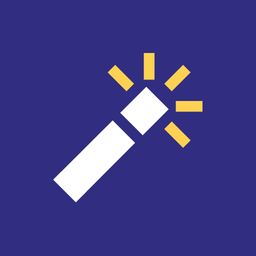If you're exploring content management systems, you've likely come across Ghost CMS and WordPress, two popular platforms with distinct strengths.
Ghost is celebrated for its minimalist design and user-friendly interface, prioritizing simplicity and speed, while WordPress offers a comprehensive, feature-rich environment.
Ghost's distraction-free editor, built-in membership features, and seamless newsletter integration make it a powerful choice for bloggers and publishers. Yet, WordPress's extensive theme library and plugins offer unmatched customization.
Curious about how these platforms stack up in areas like SEO tools, email marketing, and pricing? Let's explore the specifics to help you decide which suits your needs better.
Setup: Ease vs Technical Know-How
Installing WordPress is simple with WordPress.com or with its one-click options from traditional hosting providers like HostArmada then you can move into Ghost specific hosts like MagicPages. With traditional hosts setting up Ghost might require a bit more technical know-how unless you use Ghost (Pro) or MagicPages who do the labor behind the scenes for handling updates.
The installation process for Ghost vs WordPress involves distinct steps—WordPress thrives on PHP, MySQL, and HTTPS support, making it beginner-friendly with seamless one-click installations. Ghost, on the other hand, dances on the cutting edge, built on Node.js, SQLite, and Nginx/Apache, demanding more technical knowledge if you plan to self-host.
You've got an option for managed hosting service with Ghost to ease the journey, but it's still an adventure compared to WordPress's easy-to-understand infrastructure. - Josh
The difference in their technical foundations shapes your experience, guiding you to choose the platform that aligns with your skills and needs.
Design: Minimalism vs Extensive Options
When it comes to themes and design, Ghost and WordPress offer contrasting experiences that will make your heart race with excitement.
Ghost enchants you with its minimalistic, modern themes, while WordPress tends to overwhelm you with endless choices and customization options.
Whether you crave built-in simplicity or the thrill of endless flexibility, each platform promises a unique and exhilarating journey through the realm of web design.

Customization: Simplicity vs Boundless Flexibility
Ghost and WordPress differ greatly in customization and flexibility, especially regarding themes and design.
Ghost embraces simplicity and speed. You'll find a very streamlined design philosophy, using the Handlebars templating language for custom themes. This offers unique design possibilities but within a more limited scope.
On the flip side, WordPress is a playground of extensive customization, with a vast library of themes and plugins at your fingertips. You can tweak CSS, HTML, and PHP for utmost control over your site's design. This flexibility caters to an array of industries and styles, making WordPress a powerhouse for those seeking boundless creativity.
Themes: Curated vs Vast Library

When it comes to built-in theme options, you'll find Ghost offers a curated selection of easy-to-use themes, while WordPress boasts an extensive free library catering to various industries and preferences.
Ghost themes are clean, responsive, and crafted for purpose, perfect for bloggers aiming for a sleek layout with content front and center.
Customization in Ghost is powered by the Handlebars templating language, giving you the tools to make your site uniquely yours.
Nevertheless, WordPress provides thousands of free themes, paid themes, free plugins, and premium plugins, all easily customized with the Gutenberg editor. There's a theme for every niche and need, from business to personal blogs.
With themes and plugins available in abundance, WordPress makes sure your site can be as dynamic, over the top, or minimalist as you desire.
Interface: Clean Simplicity vs Rich
Ghost envelops you, serving clean themes that scream simplicity. It's a haven for bloggers intensely focused on content creation. While Ghost's theme options are limited, they're rooted in modern design conventions, ensuring a distraction-free writing experience and simple to edit with Handlebars.
WordPress, in contrast, dazzles with a vast library of themes for every industry, bursting with customization through plugins and widgets. Its responsive themes and the Gutenberg editor promise flexibility and flair, perfect for those craving diversity and dynamic design.
Both paths beckon, each with its allure.
Blogging: Focused Writing vs Features
For bloggers seeking a focused and efficient platform, Ghost CMS offers a distraction-free writing experience with its powerful editing features out of the box. Unlike WordPress, Ghost's minimalist user interface puts content creation front and center, making it an ideal blogging platform for content creators.
Imagine the thrill of writing uninterrupted, where every keystroke feels purposeful and streamlined.
Ghost's blogging capabilities are enhanced by:
- A streamlined overall experience that minimizes distractions, letting you immerse yourself in your craft.
- A minimalist user interface that prioritizes your words, not unnecessary widgets.
Embrace the Ghost Editor, and transform your content creation journey into an exhilarating adventure.
Memberships: Built-in vs Plugin-Dependent
Ghost CMS not only enriches your blogging experience but also empowers you to monetize your content effortlessly with its built-in membership features.
You'll find content monetization a breeze with easy sign-ups and detailed subscription management. Thikn about your readers gaining exclusive member-only access, nurturing a loyal and rabid community around your blog.
Ghost's membership feature is designed with simplicity in mind, perfect for any blogger aiming to enhance their craft.
SEO: Streamlined vs Plugin-Enhanced
When it comes to SEO tools, both Ghost and WordPress have you covered with powerful features to enhance your site's search engine visibility.
Ghost offers quality built-in SEO capabilities that streamline optimization, focusing on minimalism and speed. You'll benefit from clean URLs, meta tags, XML sitemaps, and more all without needing additional SEO plugins.
WordPress offers a treasure trove of SEO plugins like Yoast SEO and All in One SEO Pack, enriching your site with advanced SEO features and social media integration.
- Ghost's minimalism and speed: Efficient optimization without the bloat.
- WordPress SEO plugins: Customize and enhance your SEO strategy.
- Built-in vs. Plugin-based: Ghost offers simplicity, while WordPress offers flexibility.
Both content management systems (CMS) prioritize search engine optimization (SEO), but your choice depends on your needs.
Email Marketing: Integrated vs Plugin-Based

In the field of email marketing, both Ghost and WordPress offer powerful solutions to help you connect with your audience effectively.
Ghost, with its seamless newsletter integration, makes crafting email marketing campaigns a breeze for content creators. Allowing the thrill of effortlessly reaching your subscribers with targeted messages, thanks to Ghost's built-in email features that streamline your strategies.
WordPress, conversely, dazzles with its flexibility. You can choose from a plethora of plugins, like Mailchimp and Constant Contact, to tailor your campaigns precisely to your needs. Whether you're a seasoned marketer or a newbie,
Pricing: Straightforward vs Varied Options
When comparing Ghost and WordPress, the pricing dynamics will grab your attention. Ghost's subscription model, starting at just $9 per month, offers a clear and affordable entry point for smaller publications.
On the other hand, WordPress's pricing ranges from $5+ to $45 per month, providing flexibility but potentially adding up quickly with the need for premium plugins.
With Ghost reinvesting profits back into the platform, you're not just paying for a service; you're contributing to continuous innovation. -Josh
Hosting: Predictable vs Diverse Costs
Hosting and maintenance costs for Ghost and WordPress can greatly impact your budget, depending on your site's needs and audience size.
Ghost Pro's pricing model starts at an accessible $9 per month, scaling with your audience size. This simplicity is perfect for those craving clear, predictable costs. Ghost Pro does grow in cost as you grow but offers a hands-off, stress-free experience.
WordPress, in contrast, is a wild ride of choices, from questionable free options to premium hosting, plugins, and themes that can rack up costs. Its pricing structure is diverse, making it adaptable but potentially expensive.
Scalability and ease of maintenance vary; choose wisely, as these costs will shape your site's future.

Customization: Targeted vs Extensive
Ghost's customization options prioritize some level of knowledge outside the Design and Branding administrator options, offering fewer themes than WordPress but enabling for personalized designs through Handlebars, CSS, HTML, and JavaScript.
This minimalist approach means you won't find the simplistic extensive customization that WordPress offers, but it allows for custom themes and integrations that can cater to diverse website needs. Ghost's use of Handlebars templating provides design flexibility, letting you shape your site's appearance and functionality with a personal touch.
While WordPress offers deep customization, Ghost's simplicity is its strength.